UI Components
This section is dedicated to a detailed description of the most fundamental components of our Design System: their dimensions, technical characteristics, appearance and properties, behavior and layout.
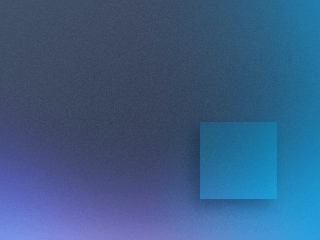
Background
This component sets the overall visual aesthetic and tone of the interface.
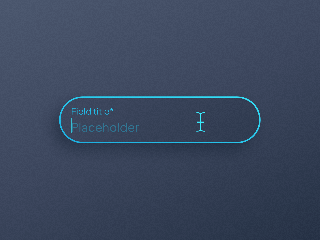
Text Field
This component is used to input and submit text-based information.
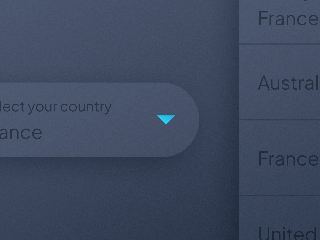
Dropdown
Dropdown menus facilitate the selection of an option from a given list.
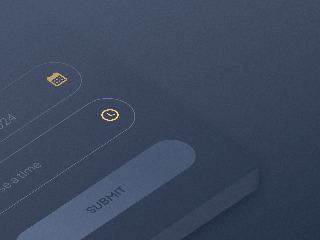
Date & Time Picker
It’s the tool used to select a date and time on your app.

Checkboxes & Radio Button
These components are used to make selections and choices within your app.
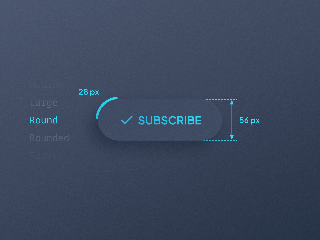
Button
Buttons allow users to interact with apps clearly and intuitively.
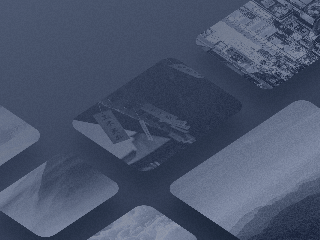
Thumbnail
These are images that provide a preview of media content, such as articles, pictures, and videos.

Form
This component is used for gathering data and user input, like contact information and surveys
 Diseño
Diseño